How to Create a Facebook Page and Link it with Instagram and WhatsApp Step by Step Guide
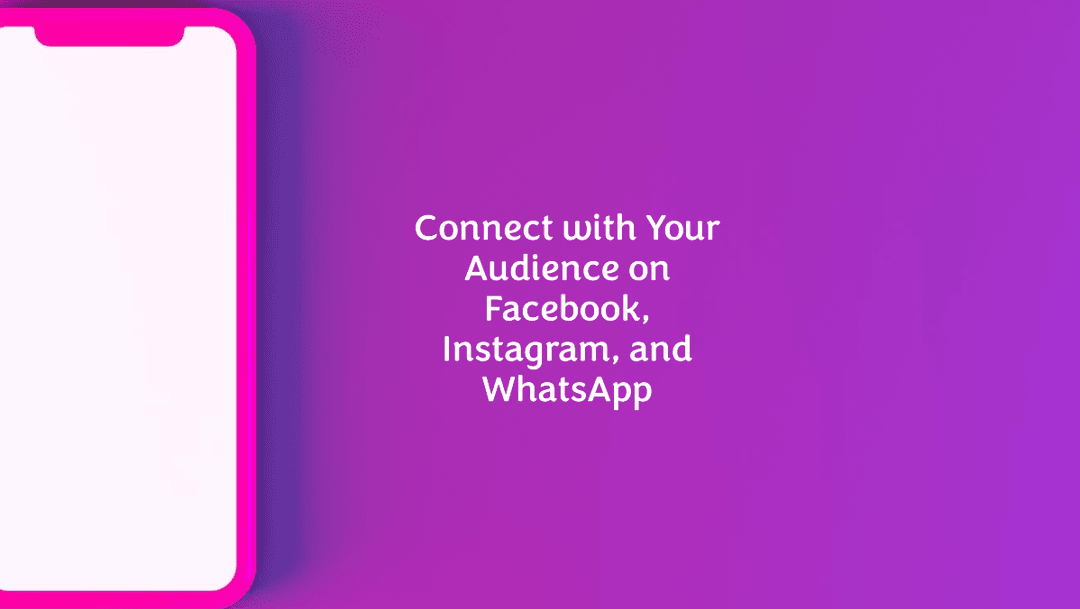
Having a strong social media presence is crucial for businesses and individuals in today's digital era. Facebook, Instagram, and WhatsApp are three of the most popular social platforms, and linking them together can streamline your online presence. In this comprehensive guide, we'll walk you through the process of creating a Facebook Page and linking it with Instagram and WhatsApp, all step by step. Let's get started!
Setting the Stage
Understanding the Importance
Before diving into the technical details, it's essential to understand why linking these platforms is important. It allows you to:
Boost Visibility: Linking Facebook, Instagram, and WhatsApp provides cross-platform visibility, reaching a wider audience.
Simplify Management: Managing multiple platforms is more accessible when they're interconnected.
Enhance Customer Engagement: Unified messaging and branding lead to better customer engagement.
How to Create a Facebook Page
Step 1: Log in to Facebook
To create a Facebook Page, you must have a personal Facebook account. Log in to your account.
Step 2: Access Pages
Click on the small arrow in the upper right corner of your Facebook homepage.
Select "Create Page."
Step 3: Choose a Page Type
Select the appropriate category for your Page. You can choose from options like "Business or Brand" or "Community or Public Figure."
Step 4: Complete Page Details
Fill in your Page name, category, description, and profile picture. Ensure your profile picture reflects your brand or persona.
Step 5: Add a Cover Photo
Choose a compelling cover photo that resonates with your brand or message.
Step 6: Customize Your Page
Add a username (custom URL) for your Page.
Complete the "About" section with detailed information.
Configure Page templates and tabs.
Step 7: Publish Your Page
Click "Create Page" to publish your Facebook Page.
Linking with Instagram
Step 1: Connect Accounts
Go to your Facebook Page.
Click on "Settings" in the top-right corner.
Choose "Instagram."
Click on "Connect Account" and log in to your Instagram account.
Step 2: Configure Instagram Settings
Follow the prompts to configure Instagram settings. You can choose to publish posts to your Facebook Page automatically.
Linking with WhatsApp
Step 1: WhatsApp Business Account
Ensure you have a WhatsApp Business account set up. If not, download the WhatsApp Business app and follow the setup process.
Step 2: Add WhatsApp to Facebook Page
Go to your Facebook Page settings.
Click on "WhatsApp."
Add your WhatsApp phone number.
Step 3: Verify Your WhatsApp Account
WhatsApp will send a verification code to your number. Enter it to complete the linking process.
Frequently Asked Questions
How long does it take to create a Facebook Page?
Creating a Facebook Page typically takes around 10-15 minutes if you have all the required information ready.
Can I link multiple Instagram accounts to one Facebook Page?
No, you can link only one Instagram account to a Facebook Page.
Do I need a Facebook Page to link Instagram and WhatsApp?
Yes, a Facebook Page is necessary to link Instagram and WhatsApp.
Is it essential to have a WhatsApp Business account?
Yes, a WhatsApp Business account is required to link WhatsApp with your Facebook Page.
Can I unlink these accounts later?
Yes, you can unlink Instagram and WhatsApp from your Facebook Page at any time in the settings.
How often should I update my Facebook Page and linked accounts?
Regular updates are essential to keep your brand audience engaged. Aim for at least a few posts per week.
Conclusion
Congratulations! You've successfully learned how to create a Facebook Page and link it with Instagram and WhatsApp step by step. By following these guidelines, you'll enhance your online presence, engage with your audience effectively, and streamline your social media management.
Admin
Hammad Kakli
Experienced Professional Freelancer with a demonstrated history of working in the E-Commerce/internet industry. I am interested to scale the business as well as technology. I am proud to be involved in the Amazon business to enable young businesses around the globe. I am enjoying to enable Pakistan in the field of eCommerce. Skilled in Amazon PPC, Amazon Listing, All Bulk Operations, Customer Support, A+ Content, Amazon Private Label, Wholesale FBA and Drop-shipping, with a Bachelor of Science (BS) focused in Computer Science from University of Central Punjab.