How to Change Charge and Deposit Method on Amazon
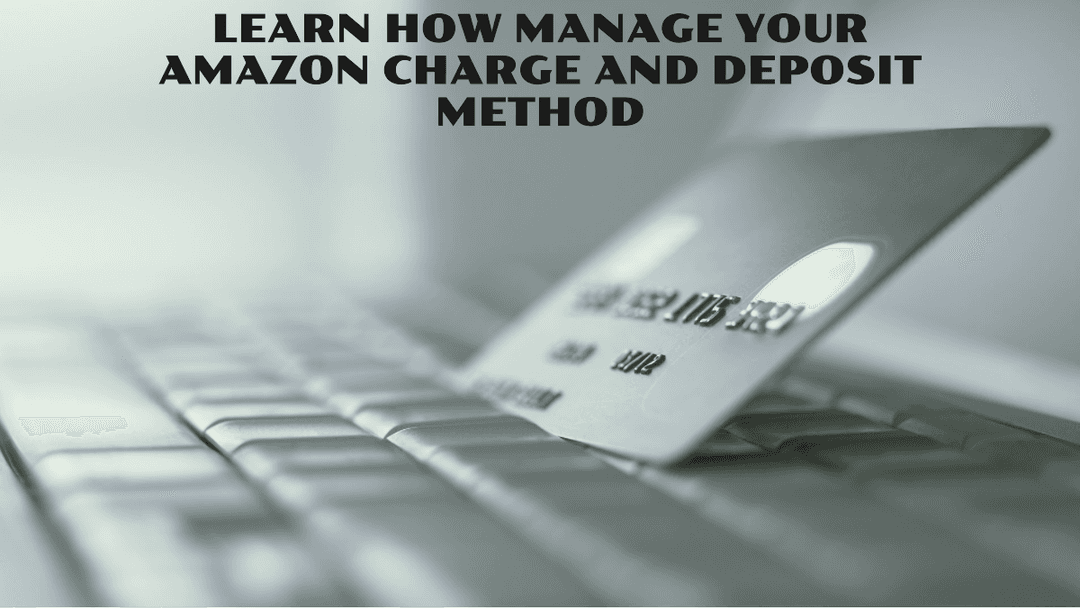
Amazon Seller Central offers a myriad of tools and features to empower sellers in the digital marketplace. Among these features, the ability to manage your charge and deposit methods is paramount. Whether you're a seasoned seller or just starting, knowing how to navigate and optimize your payment methods can significantly impact your business. In this guide, we'll provide you with an in-depth understanding of how to change charge and deposit methods on Amazon Seller Central, ensuring that you're well-equipped to handle your financial operations with ease.
A Comprehensive Guide to Change Charge and Deposit Method on Amazon Seller Central
Managing your charge and deposit methods on Amazon Seller Central is essential for ensuring seamless transactions and effective financial management. Below is a comprehensive step-by-step guide to help you navigate the process:
Accessing Seller Central Dashboard
Log in to your Amazon Seller Central account using your credentials.
Once logged in, you'll be directed to the Seller Central dashboard.
Navigating to Payment Settings
From the dashboard, locate and click on the "Settings" tab.
In the drop-down menu, select "Account Info" to access your account settings.
Accessing Payment Information
Under the "Payment Information" section, click on the "Bank Account Info" or "Charge Methods" option, depending on the type of method you wish to change.
Adding a New Charge or Deposit Method
To add a new charge method, click on the "Add Charge Method" button. Provide the required details, such as credit card and billing information.
To add a new deposit method, click on the "Add Bank Account" button. Enter the necessary bank account details (ABA Routing and Bank Account Number with Account Holder Name) accurately.
Verifying the New Method
After adding the new method, Amazon might require verification for security purposes. Follow the provided instructions to complete the verification process.
Setting a Default Method
Once verified, you'll have the option to set the newly added method as your default. This means it will be used for future transactions unless changed.
Removing an Existing Method
If you want to remove an existing method, navigate to the respective section (charge or deposit), locate the method you wish to remove, and click on "Remove."
FAQs about Changing Charge and Deposit Method on Amazon Seller Central
Can I add multiple charge methods?
Yes, you can add multiple charge methods to your Amazon Seller Central account. This provides flexibility for different types of transactions.
Will changing my default deposit method affect disbursement?
Changing your default deposit method might impact your disbursement schedule. It's recommended to review Amazon's guidelines or reach out to support if you have concerns.
Can I use a business account for deposits?
Yes, you can link a business bank account for deposits on Amazon Seller Central. Ensure that the account details are accurate.
Are there any fees for changing methods?
Amazon typically doesn't charge fees for changing charge or deposit methods. However, it's advisable to review Amazon's fee structure for any potential updates.
How often can I change my default method?
You can change your default charge or deposit method as frequently as needed. Amazon doesn't impose restrictions on this aspect.
Is my payment information secure?
Amazon employs robust security measures to protect your payment information. Your data is encrypted and secured as per industry standards.
Conclusion
Effectively managing your charge and deposit methods on Amazon Seller Central is a crucial aspect of maintaining a successful e-commerce business. With this comprehensive guide, you now possess the expertise to navigate the platform's financial settings confidently. By following the outlined steps and utilizing the provided FAQs, you're well-prepared to optimize your payment methods and enhance your selling experience.
Admin
Hammad Kakli
Experienced Professional Freelancer with a demonstrated history of working in the E-Commerce/internet industry. I am interested to scale the business as well as technology. I am proud to be involved in the Amazon business to enable young businesses around the globe. I am enjoying to enable Pakistan in the field of eCommerce. Skilled in Amazon PPC, Amazon Listing, All Bulk Operations, Customer Support, A+ Content, Amazon Private Label, Wholesale FBA and Drop-shipping, with a Bachelor of Science (BS) focused in Computer Science from University of Central Punjab.